|
ゴミ箱
|
|
ゴミ箱
|
#include <inflate_stream.hpp>
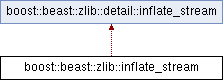
Public Member Functions | |
| inflate_stream ()=default | |
| void | reset () |
| void | reset (int windowBits) |
| void | clear () |
| void | write (z_params &zs, Flush flush, error_code &ec) |
Raw deflate stream decompressor.
This implements a raw deflate stream decompressor. The deflate protocol is a compression protocol described in "DEFLATE Compressed Data Format Specification version 1.3" located here: https://tools.ietf.org/html/rfc1951
The implementation is a refactored port to C++ of ZLib's "inflate". A more detailed description of ZLib is at http://zlib.net/.
Compression can be done in a single step if the buffers are large enough (for example if an input file is memory mapped), or can be done by repeated calls of the compression function. In the latter case, the application must provide more input and/or consume the output (providing more output space) before each call.
|
default |
Construct a raw deflate decompression stream.
The window size is set to the default of 15 bits.
|
inline |
Put the stream in a newly constructed state.
All dynamically allocated memory is de-allocated.
|
inline |
Reset the stream.
This puts the stream in a newly constructed state with the previously specified window size, but without de-allocating any dynamically created structures.
|
inline |
Reset the stream.
This puts the stream in a newly constructed state with the specified window size, but without de-allocating any dynamically created structures.
|
inline |
Decompress input and produce output.
This function decompresses as much data as possible, and stops when the input buffer becomes empty or the output buffer becomes full. It may introduce some output latency (reading input without producing any output) except when forced to flush.
One or both of the following actions are performed:
zs.next_in and update zs.next_in and zs.avail_in accordingly. If not all input can be processed (because there is not enough room in the output buffer), zs.next_in is updated and processing will resume at this point for the next call.zs.next_out and update zs.next_out and zs.avail_out accordingly. write provides as much output as possible, until there is no more input data or no more space in the output buffer (see below about the flush parameter).Before the call, the application should ensure that at least one of the actions is possible, by providing more input and/or consuming more output, and updating the values in zs accordingly. The application can consume the uncompressed output when it wants, for example when the output buffer is full (zs.avail_out == 0), or after each call. If write returns no error and with zero zs.avail_out, it must be called again after making room in the output buffer because there might be more output pending.
The flush parameter may be Flush::none, Flush::sync, Flush::finish, Flush::block, or Flush::trees. Flush::sync requests to flush as much output as possible to the output buffer. Flush::block requests to stop if and when it gets to the next deflate block boundary. When decoding the zlib or gzip format, this will cause write to return immediately after the header and before the first block. When doing a raw inflate, write will go ahead and process the first block, and will return when it gets to the end of that block, or when it runs out of data.
The Flush::block option assists in appending to or combining deflate streams. Also to assist in this, on return write will set zs.data_type to the number of unused bits in the last byte taken from zs.next_in, plus 64 if write is currently decoding the last block in the deflate stream, plus 128 if write returned immediately after decoding an end-of-block code or decoding the complete header up to just before the first byte of the deflate stream. The end-of-block will not be indicated until all of the uncompressed data from that block has been written to zs.next_out. The number of unused bits may in general be greater than seven, except when bit 7 of zs.data_type is set, in which case the number of unused bits will be less than eight. zs.data_type is set as noted here every time write returns for all flush options, and so can be used to determine the amount of currently consumed input in bits.
The Flush::trees option behaves as Flush::block does, but it also returns when the end of each deflate block header is reached, before any actual data in that block is decoded. This allows the caller to determine the length of the deflate block header for later use in random access within a deflate block. 256 is added to the value of zs.data_type when write returns immediately after reaching the end of the deflate block header.
write should normally be called until it returns error::end_of_stream or another error. However if all decompression is to be performed in a single step (a single call of write), the parameter flush should be set to Flush::finish. In this case all pending input is processed and all pending output is flushed; zs.avail_out must be large enough to hold all of the uncompressed data for the operation to complete. (The size of the uncompressed data may have been saved by the compressor for this purpose.) The use of Flush::finish is not required to perform an inflation in one step. However it may be used to inform inflate that a faster approach can be used for the single call. Flush::finish also informs inflate to not maintain a sliding window if the stream completes, which reduces inflate's memory footprint. If the stream does not complete, either because not all of the stream is provided or not enough output space is provided, then a sliding window will be allocated and write can be called again to continue the operation as if Flush::none had been used.
In this implementation, write always flushes as much output as possible to the output buffer, and always uses the faster approach on the first call. So the effects of the flush parameter in this implementation are on the return value of write as noted below, when write returns early when Flush::block or Flush::trees is used, and when write avoids the allocation of memory for a sliding window when Flush::finsih is used.
If a preset dictionary is needed after this call, write sets zs.adler to the Adler-32 checksum of the dictionary chosen by the compressor and returns error::need_dictionary; otherwise it sets zs.adler to the Adler-32 checksum of all output produced so far (that is, zs.total_out bytes) and returns no error, error::end_of_stream, or an error code as described below. At the end of the stream, write checks that its computed adler32 checksum is equal to that saved by the compressor and returns error::end_of_stream only if the checksum is correct.
This function returns no error if some progress has been made (more input processed or more output produced), error::end_of_stream if the end of the compressed data has been reached and all uncompressed output has been produced, error::need_dictionary if a preset dictionary is needed at this point, error::invalid_data if the input data was corrupted (input stream not conforming to the zlib format or incorrect check value), error::stream_error if the stream structure was inconsistent (for example if zs.next_in or zs.next_out was null), error::need_buffers if no progress is possible or if there was not enough room in the output buffer when Flush::finish is used. Note that error::need_buffers is not fatal, and write can be called again with more input and more output space to continue decompressing.
 1.8.11
1.8.11